After playing around with Nintendo 64 emulators with the intention of taking screenshots for some N64 games that I plan to review one of these days, I determined that it was finally time to break down and get a new gamepad for my PC. None of my other pads had anything akin to analog sticks – I mostly bought them with playing much older games in mind. I’m a big fan of the Xbox 360 controller and since I already have a couple I figured it would be easiest (and probably most economical) to go the route of buying the Microsoft Xbox 360 Wireless Gaming Receiver which simply let you use your Xbox 360 controllers with your PC. Looking around I quickly discovered that these receivers were in shorter supply than they used to be, some places even charging quite a bit for them. Still, I ended up finding some eStores on Amazon that had them for fairly cheap and nabbed one.
When it finally arrived I immediately recognized it as a fake – not just some other brand, but a genuine, stereotypical Chinese counterfeit. The packaging didn’t quite look up to par – while at first glance it was reasonably similar to official looking packaging, the plastic blister pack wasn’t nearly as stylized as most Xbox 360 related packs, and perhaps even more telling, it wasn’t an immense fucking chore to get into. Also despite some okay use of Xbox 360 and Xbox Live logos and branding style there wasn’t a single sign of a Microsoft logo anywhere on the packaging – not a good sign as Microsoft LOVES to crap their corporate logo all over everything they make. The unit itself looked identical to the real thing save for the Microsoft logo on the front being replaced by an Xbox 360 logo and the little holographic seal sticker on the back saying “XBHD” instead of Microsoft. Other stickers on the unit and packaging looked a little off as well. Upon closer inspection it is even more suspicious – the connect button isn’t flush and is even a little offset, the rubber “foot” ring on the bottom isn’t seated perfectly and looks a little odd, and the piece of the housing where the cord goes in wasn’t seated properly. None of these were major issues, but an obvious departure from the high quality standards that you usually see in Microsoft hardware.
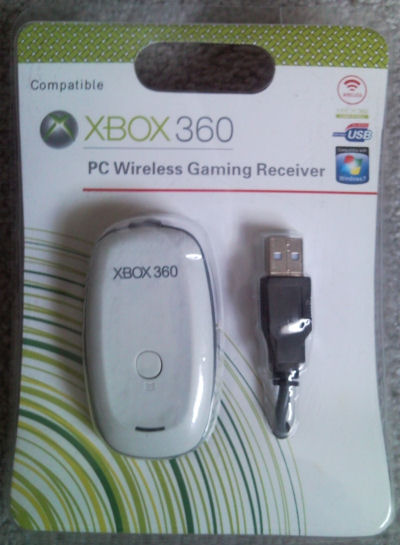
“Quite a departure from the real packaging but good at a glance.”
At first I was pissed about being duped by Amazon (who listed it as being a Microsoft product and having pictures of the genuine article) but the more I researched the more I discovered how common place these knockoff receivers actually are – they’ve been floating around for years now, presumably ever since Microsoft stopped supplying the real thing as readily. Most people have reported success with them. In fact, some people even preferred them to the genuine ones as apparently they don’t have the fuse issues the real ones have. If I complained and returned it by the time I paid return shipping and whatever “restocking” fee the eStore might have I’d probably be paying double what I paid and, I figured, if it works, I certainly didn’t pay much for it even if it is a fake. Still, I was highly skeptical – I figured though, if it were a true counterfeit and would work okay with the official Microsoft drivers I wouldn’t be putting myself in any danger by using it and, from what I read, despite some occasional difficulty in getting Windows 7 to recognize the device the official drivers worked fine with it. Still running Windows XP 32bit, I guessed I’d probably be fine.
I wasn’t about to try the software on the disk that came with it figuring that it would be some poorly written knockoff driver that would destabilize my machine, or worse yet be infected with malware (although upon further inspection the disk appeared to include the genuine Microsoft driver, albeit an older version.) I immediately grabbed the Microsoft package and went from there. Hours later, I finally got the fucking thing working. At first I couldn’t get Windows to recognize the device as being compatible with the driver, even after trying to force it to use it. Later I abandoned that version and went for the same one that was on the included disk, and although that one was recognized the driver installation would fail every time. I’ll save the gory details and get to the point – since my solution ended up being an amalgamation of various other tips rather than based on any one thing I read online, here is how I got my knockoff receiver working with Windows XP SP3:
Don’t plug it in yet – if you’ve already done so, go to your Device Manager, uninstall it, and unplug it. It depends on how far you got it, but it’ll likely show up as an “Unknown Device” with a black and yellow exclamation mark on it. It could also show up as a “USB Device” or possibly even as an “Xbox 360 Wireless Receiver for Windows”. Just look for the exclamation mark.
- Download and install the latest official Microsoft Xbox 360 Wireless package: http://www.microsoft.com/hardware/en-us/d/xbox-360-wireless-controller-for-windows
- Download and extract this updated version of the device driver to someplace temporary: here
- Plug the receiver in. Windows will detect it and attempt to install a driver for it. If yours behaves as mine did it will NOT automatically match up with the official package you installed in step 1. Otherwise, you got lucky and you’re done!
- Choose the second option: “Install from a list or specific location (Advanced)”. Click Next.
- Choose the second option: “Don’t search. I will choose the driver to install.” Click Next.
- If it shows you a list of hardware categories click Next first. Click “Have Disk…” and find the “xusb21.inf” file that you extracted from the archive in step 2.
- If for some reason it comes up asking for additional files, choose them from the same location where you found “xusb21.inf” in the last step, in the “x86” (or “x64” if you’re running 64bit Windows XP) folder below it.
- If for some reason it asks for “WdfCoInstaller01005.dll” when “WdfCoInstaller01007.dll” is what you’ve got in “\x86” you can insert the included driver CD and find it there. It was in “\PC Driver\x86” on my disk. It did this to me though it was a result of my earlier attempts to get the original driver working.
- It should copy the files and then be done. If you receive a “Fatal error during installation” error my solution didn’t work for you. Otherwise, click Finish and try syncing up your controller!
I hope that helps somebody out there. If the thought of dealing with shady Chinese hardware and old driver packages scares you I’d recommend trying to track down a wired Microsoft Xbox 360 controller (a Play and Charge kit for the wireless controller will NOT work) from a used game store and simply using that if you can find it for cheap, though they sell at Gamestop for about 3 times what I got my knockoff receiver for. *shrug*
Some sources:
The thread where I originally found the updated driver
A blog article troubleshooting similar problems under Windows 7 64bit
Update 9/2016:
Manace comments “It works on Windows 10 x64. You should first start a cmd.exe as administrator and type: “bcdedit.exe -set TESTSIGNING on” (without the quotes). Then reboot and you see in the down right corner “TESTMODE”. This means you can install unsigned drivers.
Now got to your device manager, select the unknown device, choose update driver, select the folder where you extracted the driver package and voila!”
You can also install unsigned drivers this way.
Hello sir, i just wished to thank you very much for this article! I received the very same package as yours on the picture, and got a little upset when i saw it was a fake. But your tutorial here just made it work, i can now sync my controller!!
Thank you very much again!
Thank you very much, I had the CD for it, but I forgot at my friend’s house, but luckly I found your driver and it worked perfectly, THANK YOU VERY MUCH!
With megaupload taken down in the past week I’m unable to download the updated drivers in step 2. Any chance you can toss em up someplace? Much appreciated if you can!
I don’t have the file anymore but I’ll see what I can do about tracking it back down and hosting it here.
otto_xd, who posted the original modified driver, recreated it and hooked me up with the new version. I’ve updated the post with the new link and also archived a copy of the file in case it ever goes away again. Enjoy!
Where did you find that counterfeit driver? You just saved me so much trouble. I love you man.
First of all, you just ended hours of frustration with this issue. Can’t thank you enough.
To help out anyone else who needs this information – I checked, all you need from the driver pack above (5mb) is the updated xusb21.inf file, and checking against the Microsoft 1.2 version available on their site, the actual diffs in the INF file are (a unified diff with 2 lines of context follows):
### Snip ###
— nunion.txt 2012-03-16 00:14:32.107830924 -0300
+++ works.txt 2012-03-16 00:14:22.861347795 -0300
@@ -9,4 +9,5 @@
; Wireless Common Controller USB\Vid_045E&Pid_0719
; Wired CC Compatible USB\MS_COMP_XUSB10
+; Wireless CC DX Compatible USB\Vid_045E&Pid_0291 ; modded resource
; Wireless CC Compatible USB\MS_COMP_XUSB20
;
@@ -62,4 +63,5 @@
%XUSB21.DeviceName.Wired%=CC_Install, USB\MS_COMP_XUSB10
%XUSB21.DeviceName%=CC_Install, USB\MS_COMP_XUSB20
+%XUSB21.DeviceName%=CC_Install, USB\Vid_045E&Pid_0291
%XUSB21.DeviceName.Jump%=CC_Install, USB\Vid_045E&Pid_028F
@@ -69,4 +71,5 @@
%XUSB21.DeviceName.Wired%=CC_Install, USB\MS_COMP_XUSB10
%XUSB21.DeviceName%=CC_Install, USB\MS_COMP_XUSB20
+%XUSB21.DeviceName%=CC_Install, USB\Vid_045E&Pid_0291
%XUSB21.DeviceName.Jump%=CC_Install, USB\Vid_045E&Pid_028F
@@ -76,4 +79,5 @@
%XUSB21.DeviceName.Wired%=CC_Install, USB\MS_COMP_XUSB10
%XUSB21.DeviceName%=CC_Install, USB\MS_COMP_XUSB20
+%XUSB21.DeviceName%=CC_Install, USB\Vid_045E&Pid_0291
%XUSB21.DeviceName.Jump%=CC_Install, USB\Vid_045E&Pid_028F
@@ -83,4 +87,5 @@
%XUSB21.DeviceName.Wired%=CC_Install, USB\MS_COMP_XUSB10
%XUSB21.DeviceName%=CC_Install, USB\MS_COMP_XUSB20
+%XUSB21.DeviceName%=CC_Install, USB\Vid_045E&Pid_0291
%XUSB21.DeviceName.Jump%=CC_Install, USB\Vid_045E&Pid_028F
### /Snip ###
I learned, USB devices have a Vendor (manufacturer) and product ID that is used to select the correct driver for the device to work. It appears the Vendor ID of 045E (Microsoft) and Product ID of 0291 (which my device has) was not in the original INF file – basically to apply the above patch you are just copying all the same lines as above for PID 0791, and modifying to 0291. Bam, it _just_works_.
I’m going to guess that the original Microsoft branded device had a PID of 0791, but the counterfeit version has 0291 instead. I would have bought the official one – if I could have found it _anywhere_ at a reasonable cost.
This information should be spread freely to all who have spent their hard earned money on this device which appears to work wonderfully once you get the drivers installed.
Thanks again!
In my previous post, I meant 0719 as the PID to to copy the lines from. 🙂
cheers
you are awesome
Thanks for the additional details, Rasco!
OMG you’re my hero; i’ve spent 3 hours searching for solutions to this problem; didn’t even realize i had a knock off reciever until 2 hours in! and even then all the solutions are for the autoupdate version on windows 7;
you’re my hero for the day thank you so very very much!
THANK YOU, THANK YOU, THANK YOU, i love you so much right now, I’ve been trying for ages to get this to work and had all but given up hope. You are loved by me for all eternity
Thank you so much man. i bought my receiver used on amazon and it didn’t come with a disc. I tried everything i could to make windows recognize my device until now. i guess it turns out i also have a cheap Chinese knock of as it matches your description perfectly. this site was lifesaver and i can finally use the controller. Thank you sooooooo much!!!!!!
Thanks for the help! I dound this to be a slightly better solution since it only used MS software not the disk that came with the receiver.
http://krisrowland.wordpress.com/2011/06/09/fake-microsoft-xbox-360-wireless-controller-adapter-in-windows-7-64-bit/
Actually, the article you linked was one of the more helpful ones I referenced when trying to do this originally however that method didn’t work for me. I believe it told me that it couldn’t find any compatible devices, which, if you look at Rasco’s explanation above, makes perfect sense. Perhaps your knockoff was different than mine and had a different, actually compatible PID though? Or maybe it is a XP vs 7 driver thing? Regardless, you shouldn’t need the disk for my method – I believe I only did because of my previous attempts to install the older version of the driver but I included that step regardless as I figured a lot of the people trying this might have already tried to use the disk themselves. Thanks!
Thanks very much. Tried lots of different approaches but this was really simple and worked a treat. Cheers 🙂
Ay man, thanks for even giving me hope it can work, one problem though it’s telling me “windows found drivers for your device but encountered errors while attempting to install it there is no driver selected for the device information set or element” what should I do?
It’s hard to say without knowing what you’ve already done or other specifics but it sounds like you might still have at least some components another driver installed, interfering with the install. Make sure you completely uninstall any earlier attempts at installing any versions of the driver and the device itself, reboot, and try again.
Just used this myself and all i can say is thanks very much
Hi, i have same one, but mine keeps loosing signal, even thought i have new fresh batteries in with brand new controller. Any help on this? I have win 7 ultimate 64bit.
THX
Hm, I’ve not used it enough (yet) to know for sure but so far I haven’t had any problems like that with mine and, honestly, I kind of expected to. I know you’ve already said you had fresh ones but any time I ever had any issues with that on the actual console itself it was battery related.
I will buy the origenal receiver anytime, but i want 100% trust it will work 100%…is their another version of windows thi wont happen on? I bought it basicly im used to the controller due i play xbox mostly, but i bought bf3 just for the great grathics and so on…
Given that I don’t have one I don’t know how the official receiver differs but if I was extremely concerned about reliability I’d probably just buy a wired 360 controller and call it a day.
Got it to wotk in a wau..but the controller must be againts the receiver…right next to it, touching it almost. (and i do have new batts in)
Ugh. There must be a problem with either the controller or the receiver and my money would definitely be on the receiver. You could always take a chance on another counterfeit one since you can get them so cheap but I’m still suggesting a wired one.
I followed all the steps and it does essentially work, only if I restart my pc. The biggest problem I have with this knockoff version is that i get absolutely no sound after plugging it in. Or I will get scrambled static harsh sound coming from the usb speakers. Any help please with this?
can u upload your cd software …. i have tried this but it not work for me even i can install the driver still it not work , plzz help i’ve been struggled a week
Hi!
Just wanted to say a quick thank you for this post. You saved me from hours of headahes and throwing things around the room in frustration!
Abdel, no idea off of the top of my head why you wouldn’t get any sound as a result of using one of these nor have I ran across anyone reporting the same issue when I was originally working on this. Very odd!
Hai, I’ll see if I can locate the version I downloaded that ended up being identical and, if not, try to upload it for you if you haven’t found it yet.
Thanks for the files, worked like a charm – I used the chinese drivers before and they had a rather annoying input lag.
Thank you very much, with your help i installed the receiver correctly 🙂
But now i can’t sync the controller with the pc, any clue about this?
THANK YOU….. W7 64bit – fixed
thank you so much for this! i got it and was almost extremely sad when it wouldn’t work, i had been expecting it and hoping for it so much! then it didn’t work and was almost about to give up when i found this article. once again thanks!
Mashallah it worked.
When I get to step 6 on xp I keep getting “the specified location does not contain information about your hardware” and can’t go on.
Providing you followed everything correctly I’d guess this means you have a different version of the receiver, with a different PID (see Rasco’s comment above.) You can attempt to find this out various ways, including with 3rd party utilities. Here’s an example: http://digital.ni.com/public.nsf/allkb/335A90747734097886257070006415B9 If that is indeed the case you can then modify the INF file in the same way that he described in his post to get it to install. Try it out!
Wowwww! I cannot give enough thanks for your post. About 2 months ago, I bought a very similar receiver from Amazon, same fake Microsoft packaging but my receiver is black. Well, as soon as I got it I spent several days trying to get it to sync. I tried all of the supposed fixes that I could find and none worked. I gave up and was ready to throw the thing in the garbage. 2 months later, I saw the receiver collecting dust and thought I would try and find a solution one more time before completely throwing in the towel. Found your post and I’m now in business. It took a while to install the driver you supplied so I thought for sure it wasn’t going to work, but eventually installation completed and I’m now synced! Thanks again
I still cannot get it to work, ive tried all the fixes,
The weird thing is, my guitar hero controller works but none of my 3 xbox controllers work.
Any help would be appreciated
Woow ty working on x64 win 7 !!!!
Currently I’m in a train searching for a solution to try tomorrow. I followed several so to call fixes but non got me ready for a gaming session. Received the receiver yesterday and discovered it was a knockoff 3 min in. It’s a shame that Microsoft stopt producing the thing. This solution however is giving me hope and te comment by Rasco seems logic. I’ll try this on my Win8 64bit machine and rapport back! Tanx in advance!
Thanks a lot man..i wouldnt have found those extra(Working drivers) if it wasnt you. Again tnx it worked for xp 64
Yeah!, finally!, I’m happy now. I finally got the thing to work on my 64-bit Windows 8 Pro machine. Self Similar, first of all I think a proper thank you for the great instructions would be in place. So thank you! In return I can do nothing less then post my solution for the (upcoming) Windows 8 users among us:
First of all, just like Self Similar suggested, you should disconnect the receiver and uninstall any drivers you already tried in previous attempts of installing the gaming receiver. This includes removing the device from Device Manager.
1. Download and install the latest official Microsoft Xbox 360 Wireless Controller for Windows software from the link provided by Similar himself. The (latest) version I used for my Windows 8 machine was for Windows 7 64-bit only (Xbox 360 Accessories Software 1.2 64-bit for Windows 7). I assume a Windows 8 machine running on 32-bit would work as well as the drivers carry the same version number (1.2).
2. I do not know if the altered drivers Self Similar provided in step 2 are the correct ones for your receiver but they didn’t work for me. Instead the drivers I got with the disc worked in my situation. I hosted mine here (http://tinyurl.com/Xboxdrivers).
3. Plug the receiver in and assuming that the drivers won’t match up go to Device Manager, right click and go for Update Driver Software…
4. Choose the second option: “Browse my computer for driver software”
5. Again go for the second option: “Let me pick a list of device drivers on my computer”
6. Select nothing else (by default all devices is selected) and click next. Now click “Have Disk…” and find the “xusb21.inf” file that you extracted from the archive Self Similar provided (step 2). If this doesn’t work download mine and try again by navigating to the xusb21.inf file located in X:\Software\XBox360\Setup64\Files (replace X with your disc-drive letter). Backspace the 64 from the Setup folder name (Setup64) or navigate to Setup\Files for 32-bit setups.
Hoped this helped! If it works I recommend you giving the game Hotline Miami a try.
Regards!
Paul
Finally found this article after hours of searching/modifying files/names, etc… I would’ve forked out the extra couple of dollars if I had noticed this was a knock-off (packaging and everything was cheap and flimsy). Thank you!!
This worked for me. Bought a chinese knockoff from amazon and had driver trouble, was about to return it until this. Thanks
I got the drivers installed as you said, buy my controller still doesn’t sync. I checked the device id thingy and it is 0291.
Hey Jamie. Unfortunately this post was about making the driver work properly with the receiver in Windows, not about making the receiver itself actually work with your controllers. Personally, once I got my driver to install and appear to be working correctly I had no trouble with syncing my devices with it. Does your driver seem to be working? That is, is it properly named in Device Manager, no exclamation mark next to the device, etc? If so it’s kind of out of the scope of this post. I mean, are you pressing the sync button on both the receiver AND the controller when you do it? Sounds stupid but it’s a common mistake for people to only hit the sync button on one or the other, especially since you don’t usually have to resync devices very often after the initial sync under normal operation.
Thank you very much its working but i use hardware manager/update the driver/look for a driver in the computer/write the road to the unzip file you download here and its work for me Windows 7 64bit
Same thing as Jamie. I’ve tried every combo of drivers (Official, Chinese, hacked, etc), installed/reinstalled/uninstalled, this that and the other thing. Synced both at the same time. Two different controllers, two different PC’s.
Receiver doesn’t pick up anything, even though it’s correctly installed. Hit and miss I guess, I’ll be getting my money back though.
Without witnessing it first hand I’d guess that some of these counterfeits (I’d imagine there may be multiple sources of them by now) are simply junk. Even the ones that work obviously don’t have great QA, so you guys may have just got unlucky with the particular ones you received. :/
Thanks for the help dude! I too had the CD but for some reason it wouldn’t install on my system, however after finding your article, it only took a couple of seconds to get everything right. Once again , thanks a bunch man!