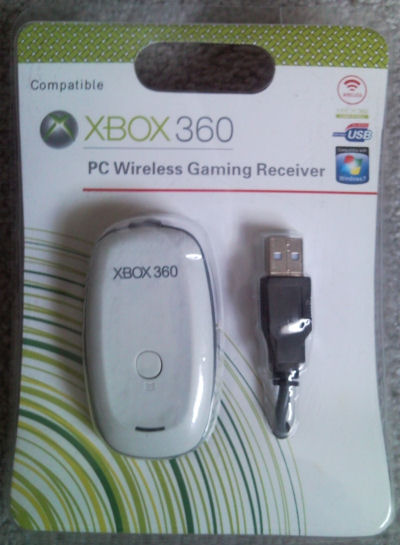Other than my semi-regular Oblivion updates and my Wing Commander review it seems like it’s been awhile since I’ve discussed any real PC gaming, and outside of a few dips back into World of Warcraft, I think the last time I really discussed spending a lot of time on a semi-modern PC game was when I reported my adventures in Rust two years ago. The biggest reason for that, besides my mighty backlog of console games, was that my PC was approaching relic status and not really up to some of the more demanding new games coming out, to put it mildly.

“Back in Black!”
In late July I finally had enough reasons to justify building a whole new machine. Beyond gaming, I was planning on going back to college and needed a machine capable of running multiple VMs for labs. I also had plans to virtualize one of my servers which was running on even more ancient hardware than my old desktop was. Outside of the additional challenge of building something stout enough to run at least one VM fulltime and handle a modern game simultaneously, the build was quite easy and a lot of fun. It also happened to coincide with the release of Nvidia’s Geforce GTX 10 series, and I managed to score a nice overclocked 1070 early into the chipset’s life.
So what did I played with my hot new gaming rig? The latest AAA games? Did I hook up an Oculus Rift or an HTC Vive? Nah, I actually decided to play some older games that I had wanted to revisit, for one reason or another.
First was Planetside 2. Failing to resist my own monumental hype for this game, I managed to download and install the massive client on my old machine. Performance was beyond terrible and I couldn’t even play it long enough to get a feel for the flow of the game. They did some major performance patches shortly after that but by the time I went back to try it again they had removed support for Windows XP so that was the end of my tour of duty.

“On the losing end of a firefight.”
Since giving it another shot on my new machine my time with Planetside 2 has been largely fantastic. For a free-to-play MMO that feels, for the most part, quite polished, I can’t believe more people aren’t playing it. It has some issues, sure, and I was definitely skeptical about some of the design changes from the first game, but all in all I was pleasantly surprised with how close the spirit of the gameplay experience is to the original. The same type of absolutely epic combined arms battles still happen constantly, though, as with the first game, I often find myself enjoying some of the smaller battles than following the zerg, using the open nature of the battlefield and numerous options for classes, weapons, and vehicles to give me far more tactical choices than typically available in most normal FPS games.

“Anti-aircraft duty is a dirty job, but someone has to do it.”
Unlike playing a 25-40 minute Conquest game in Battlefield, the always-on nature of the PS2 battlefield and the various ways of quickly dropping into existing battles and skirmishes makes PS2 a great “gap filler” game too – just have 15 minutes to play? Not a problem. 2 hours to play? Where’d all of my time go? I spent quite a while ping-ponging between roles – at first I fell in love with the Lightning tank, then spent a lot of my time as a Combat Medic or Heavy Assault, then I dabbled with the Stalker cloak Infiltrator, then I discovered the majesty of the Engineer’s wire guided anti-vehicle, then spent a bit of time running various type of MAX units, and as of my last few sessions, I’d finally really clicked with the Light Assault class. Between all of that I had some amazing moments. The first few times I watched a gunship get blown out of the sky, spinning out of control before violently crashing, I had to pick my jaw off the ground. As with the vaguely similar Battlefield series, SOE managed to really nail something about the sound design and, despite the style being somewhat divisive, the graphics of the game, that helps keep me deeply immersed in the action.
My only real regret is that, unlike my time with the original Planetside, I’ve been playing PS2 mostly solo. Despite being a very easy game to pick up and play solo, I have absolutely no hesitation in saying that games like this are a thousand times funner when playing cooperatively with friends. The best way to leverage the combined arms style of combat is to, well, combine arms, and the few times I’ve grouped up with some random organized outfit squads were highly memorable.

“Guarding a bio lab landing pad.”
I’ll almost certainly keep dabbling in PS2 from time to time in the future, but for now I think I’ve just about had my fill and will probably spend more of my meager amount of gaming time on other games. That said, if I ever had any friends interested in playing it I’d be back in a heartbeat. If you liked the original or like games like the Battlefield series and this looks interesting, definitely check it out. There are still plenty of people playing and the game has a surprisingly good out of game community, with tons of YouTubers uploading new content on the regular and an active Reddit community, for instance.

“Exploding the local wildlife.”
The next game I went back to was Star Wars: The Old Republic, BioWare’s infamous Star Wars MMORPG. My trajectory with this game has been fucking weird. Loving Knights of the Old Republic and being both a Star Wars and an MMORPG fan in general, I was completely hyped for this game but once it got closer to release and I discovered just how much of a World of Warcraft clone it was I was definitely let down. Then I got into the open beta and opened my mind a bit. Sure, it’s a WoW clone, but damn if it isn’t the best one I’ve ever played. By the time release hit, however, my free time was non-existent and between that and the group of friends I had guilded up with losing interested (like most of the rest of the subscriber base) I ended up bailing after only a month or so of infrequent play. Coincidentally ALSO about two years ago I came back once and played just a bit, as detailed here, but I decided to put the game down until I had a nicer gaming rig to enjoy it on.
This time I immediately scrapped my poor level 20 something Sith Inquisitor to go all-in on one of the classes I had tried out last time: a Bounty Hunter. This wasn’t really my favorite class or anything, but I liked the idea of playing a cold as ice female Bounty Hunter and, as usual with SWTOR, I quickly felt attached to my character through my dialog choices and the headcanon I filled in the blanks with. After I committed to playing again my mission was simple: play through the entire 1-50 class storyline and as many side quests as I could handle, and then move on to the next class. I wanted to play them all!

“Bounty Hunters are prone to frequent Dirty Harry moments…”
Of course, it’s been a few months now and the end of just now coming into sight, and this doesn’t even include venturing into the various expansion storylines, which also interest me, so maybe my plan was a little ambitious. Maybe not too ambitious though, as one oddity about SWTOR these days is that they drastically increased XP rewards so my new main, as it were, was max level long before I got into the last chapter of my storyline. In theory they’ve tuned this so you only need to do your character’s story missions, and each planet’s story missions so if you do all of the side quests, like I’m doing, you’re going to be way over level. The flip side is that when I finally do get around to playing some alts I can skip all of the side content and breeze through the story, which is greatly appealing to me.

“My pet Jawa and I taking on a Jedi.”
I’ll admit I’ve also been distracted by playing with the cartel market, the auction house and, particularly, the new stronghold system since coming back. Ever since Ultima Online I’ve always love having a house I can customize and/or decorate which included chasing down expensive decorations, and SWTOR’s Galatic Stronghold system scratches that itch. I’ve also spent some of the “cartel coins” I had been building up while unsubscribed on various random loot packs and made a tidy sum auctioning them in game. It’s been kind of an addictive mini-game, one that I’m sure makes BioWare quite a lot of money. At first I was concerned that playing around with auctioning these items might not be viable given how dead the auction house was, but then I paid to transfer my characters to a much more active server and my experience has been great ever since.
Like Planetside 2, despite being free-to-play (now) SWTOR has impressive production values and a lot of meaty gameplay available, and the fans that are still into the game are rabidly into it. In fact BioWare continues to release new items into the cartel market, new patches, and even new major expansions. Maybe it’s more the Star Wars nerd in me than anything else, but I absolutely love this game. The fact that it has kept my interest this long, and that I still want to play some of the other classes, really says a lot about this game though, especially with World of Warcraft: Legion out there constantly tempting me to drop everything and head back to Azeroth.